How to check laptop performance
In today's digital age, laptops have become an important tool for work and entertainment. How to choose a laptop with excellent performance? This article will give you a detailed analysis from the aspects of hardware configuration, performance testing, comparison of popular models, etc.
1. The impact of hardware configuration on performance
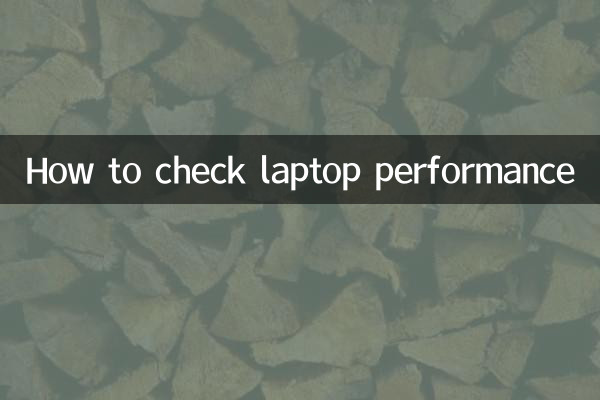
The performance of a laptop is mainly determined by the following hardware configuration:
| Hardware | function | Recommended configuration |
|---|---|---|
| CPU | Processing speed and multitasking capabilities | Intel i5/i7 or AMD Ryzen 5/7 |
| GPU | Graphics and gaming performance | NVIDIA GTX 1650 or higher |
| memory | Running smoothness and multi-open capability | 16GB DDR4 |
| storage | System responsiveness and file access | 512GB SSD or 1TB SSD |
2. Performance testing methods
To fully evaluate the performance of your laptop, you can use the following test methods:
| test items | testing tools | Performance indicators |
|---|---|---|
| CPU performance | Cinebench R23 | Single core/multi core score |
| GPU performance | 3DMark | Time Spy/Fire Strike Score |
| Storage performance | CrystalDiskMark | Reading and writing speed (MB/s) |
| temperature control | HWMonitor | Full load temperature(℃) |
3. Performance comparison of popular laptops in 2023
According to recent market data, the following is a performance comparison of several popular models:
| Model | CPU | GPU | memory | storage | Cinebench R23 multi-core |
|---|---|---|---|---|---|
| MacBook Pro M2 | Apple M2 | 10 core GPU | 16GB | 512GB | 8900 |
| Dell XPS 15 | i7-12700H | RTX 3050 Ti | 16GB | 1TB | 13500 |
| ASUS ROG Zephyrus G14 | Ryzen 9 6900HS | RX6700S | 16GB | 1TB | 14200 |
| Lenovo ThinkPad X1 Carbon | i7-1260P | Iris Xe | 16GB | 512GB | 9600 |
4. Suggestions on purchasing
1.Clarify needs: Office users can focus on CPU and memory, while gamers should focus on GPU performance.
2.budget allocation: It is recommended to use 50% of the budget for CPU+GPU and 30% for memory+storage.
3.Thermal considerations: High-performance notebooks need to examine the cooling system design
4.Scalability: Models with upgradeable memory and storage have greater long-term value
5. Future trends
According to recent industry trends, notebook computer performance will show the following development trends:
1. ARM architecture processor performance continues to improve
2. The performance of independent graphics cards is closer to that of desktop computers
3. High refresh rate screens become standard
4. 5G networking functions are gradually becoming more popular
Through the above analysis, I believe you have mastered the key elements for evaluating laptop performance. When purchasing, please consider your own needs and budget to find the most suitable model.
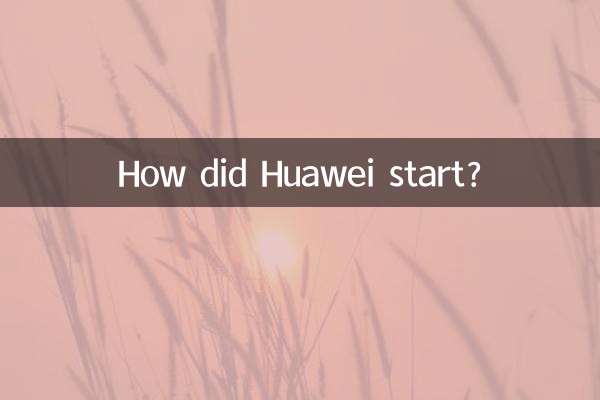
check the details

check the details